How to Avoid Shipping Label Problems: A Practical Guide to Smarter Packaging and Labeling
Ecommerce Tips & Tutorials
Running an online business comes with a long checklist, product sourcing, marketing, customer service, and of course, packaging and labeling. One small mistake in a shipping label can result in delays, lost packages, or costly returns. For business owners on platforms like Shopify, Wix, or custom eCommerce setups, avoiding these problems is essential to keep customers happy and logistics smooth.
In this guide, we'll break down everything you need to know about shipping labels, their importance, the difference between packaging and labeling, and smart solutions to make the entire process stress-free.
What is a Shipping Label?
A shipping label is a document, usually in sticker form, that is attached to a package. It provides all the crucial information for the parcel's journey:
- Sender and recipient addresses
- Tracking number
- Package details such as weight and dimensions
- Choose the shipping method (standard, express, etc.)
- Contact details if required
In simple terms, the shipping label's meaning is the passport for your package. Without it, couriers cannot properly identify, track, or deliver shipments.
What is a Mailing Label vs. a Shipping Label?
Many business owners confuse mailing labels with shipping labels, but they aren't the same.
| Feature | Mailing Label | Shipping Label |
|---|---|---|
| Definition | A simple label with sender and recipient addresses | A detailed document used by couriers for delivery |
| Includes Tracking? | ❌ No | ✅ Yes |
| Courier Information? | ❌ No | ✅ Includes carrier details |
| Use Case | Letters, small non-tracked parcels | Packages, eCommerce orders |
So, if you're running an online store, you need a mailing label and a shipping label.
The Difference Between Packaging and Labeling
Business owners often wonder: What's the difference between packaging and labelling?
- Packaging: Refers to how the product is wrapped or boxed. It's about protecting the product and presenting it to the customer.
- Labeling: Refers to the information attached to the product or package (like shipping labels or product labels). Labels carry critical data like addresses, barcodes, and tracking IDs.
Both packaging and labeling must work together. Great packaging ensures the product is safe, while accurate labeling reaches the right customer.
Why Shipping Labels Are Important
Shipping labels are not just stickers, they're the backbone of modern eCommerce logistics.
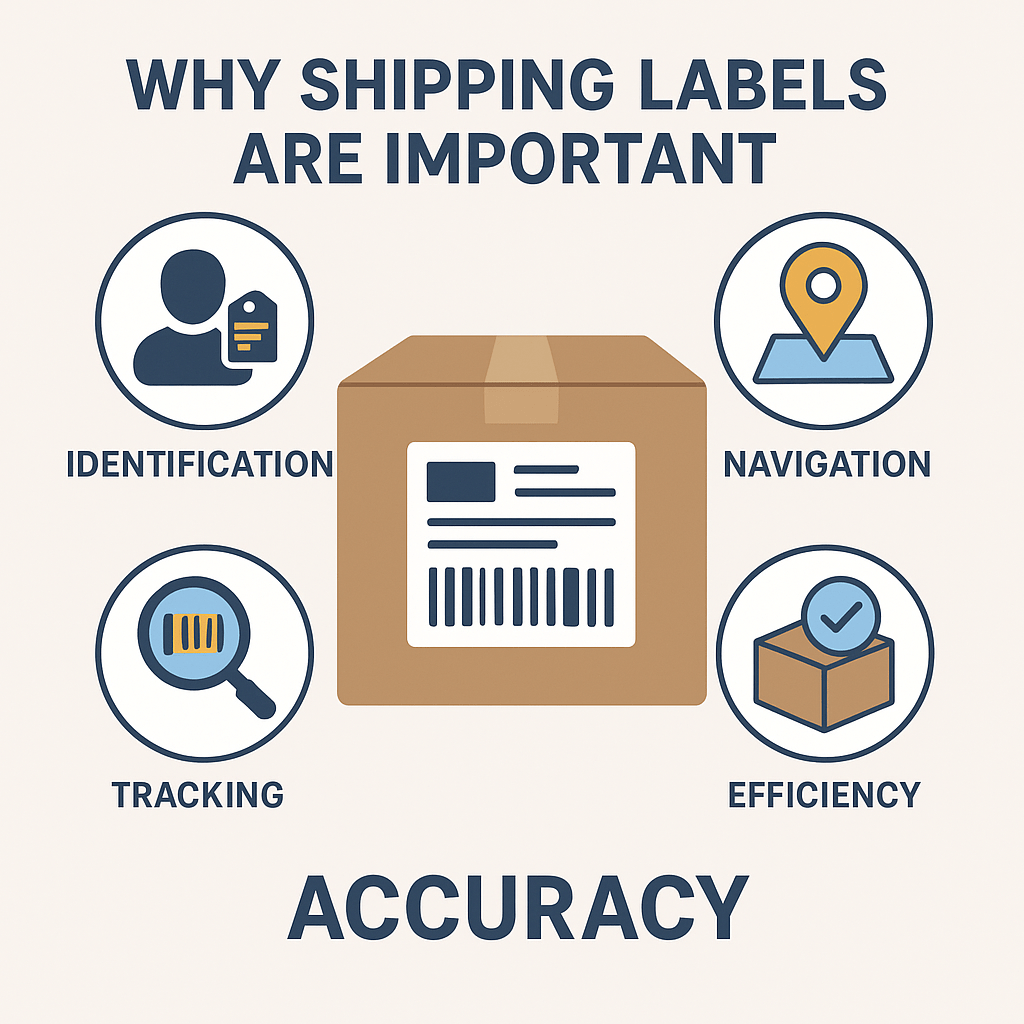
- Identification: Helps couriers and warehouses quickly identify a package.
- Navigation: Directs the parcel to the correct delivery route.
- Tracking: Enables real-time updates for customers and businesses.
- Efficiency: Reduces handling errors in warehouses.
- Accuracy: Ensures the right package reaches the right customer.
Without the right shipping labels, your entire fulfilment process can collapse.
Key Components of a Shipping Label
Every shipping label contains specific information that must be accurate.
- Addresses: Sender and recipient must be clear and correct.
- Tracking Information: A Unique number to monitor the package.
- Package Details: Weight, size, and sometimes contents.
- Shipping Method: Express, standard, or overnight.
- Contact Information: Phone numbers or emails for delivery support.
Mistakes in any of these areas can result in lost shipments or returns.
Common Shipping Label Problems Business Owners Face
Even experienced sellers face challenges with shipping labels:
- Incorrect Address Formatting: Packages returned due to undeliverable addresses.
- Unreadable Labels: Low-quality printing smears barcodes.
- Missing Tracking Numbers: Customers are unable to track their orders.
- Duplicate Labels: The same label was printed twice, leading to confusion.
- Manual Errors: Human mistakes while entering package details.
How to Avoid Shipping Label Problems
Here's a step-by-step guide to avoid common issues and streamline your shipping process.
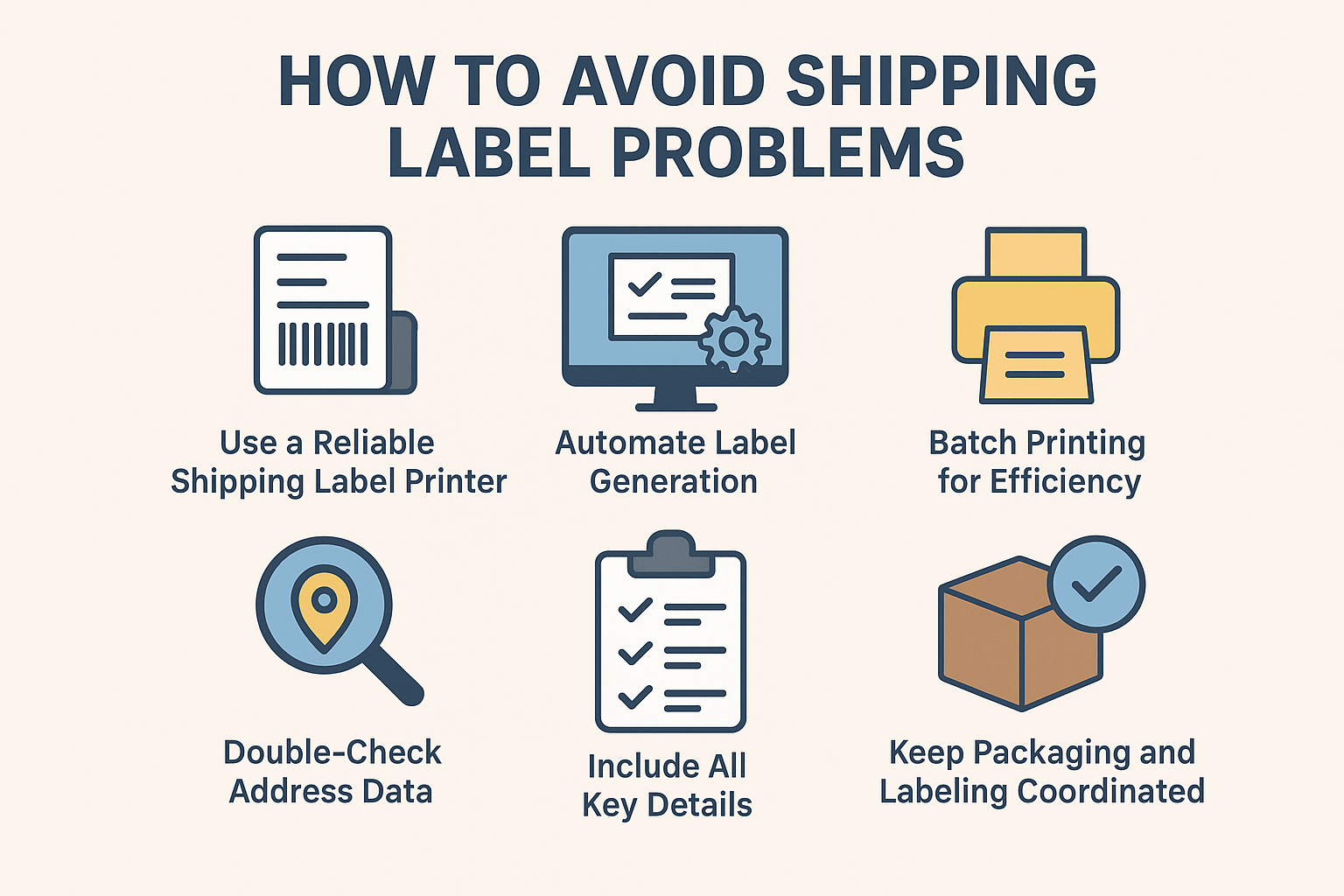
1. Use a Reliable Shipping Label Printer
A shipping label printer (thermal printer) ensures barcodes and details remain sharp and scannable. Inkjet printers often smudge, leading to unreadable labels.
2. Automate Label Generation
Manual entry causes errors. Instead, integrate apps like ILS Portal on Shopify or Wix, which automatically generate labels using courier APIs.
3. Batch Printing for Efficiency
Printing labels and invoices one by one can be overwhelming. With the ILS Portal, you can print 100 labels and invoices in a single click, saving valuable time for scaling businesses.
4. Double-Check Address Data
Before confirming orders, validate customer addresses. Many platforms offer built-in address verification.
5. Include All Key Details
Don't skip weight, package dimensions, or shipping speed. Couriers often reject incomplete shipping labels.
6. Keep Packaging and Labeling Coordinated
Ensure the shipping label is visible on the package and not hidden by tape or folds.
Smart Tools for Smarter Packaging and Labeling
Managing packaging and labeling is easier when you use the right tools.
- ILS Portal App: Designed for Shopify, Wix, and other eCommerce platforms. It helps businesses:
- Ship orders seamlessly
- Generate AWBs (Air Waybills)
- Print shipping labels, invoices, and manifests in bulk
- Reduce manual work with automation
Also Read: https://ilsportal.io/blogs/what-is-awb-number-and-tracking
Instead of wasting hours, you can manage hundreds of orders with just a few clicks.
Packaging and Labeling Best Practices
- Use Durable Packaging: Prevents product damage during transit.
- Place Labels on Flat Surfaces: Ensures scannability.
- Avoid Covering Barcodes with Tape: Many labels get rejected because scanners can't read them.
- Standardise Your Process: Create a checklist for packaging and labeling before shipping.
- Leverage Automation: Reduce human errors with apps and integrations.
Also Read: https://ilsportal.io/blogs/gst-invoice-packing-slip-shopify-wix
Final Thoughts
For business owners, shipping mistakes can be costly, not only in terms of money but also in terms of customer trust. By understanding the difference between packaging and labeling, knowing what a shipping label is, and using an app like ILS Portal for bulk printing, you can simplify your workflow and deliver a flawless customer experience.
Whether you're running your store on Shopify, Wix, or another platform, smarter packaging and labeling are the foundation of successful eCommerce logistics.
Frequently Asked Questions
Q1: What is a mailing label, and how is it different from a shipping label?
A mailing label only includes sender and recipient addresses, while a shipping label includes tracking, courier details, and delivery method.
Q2: What is the meaning of a shipping label in eCommerce?
A shipping label is a courier-approved document that ensures your package can be tracked, routed, and delivered correctly.
Q3: Do I need a shipping label printer?
Yes, a thermal shipping label printer ensures your labels are professional, durable, and easily scannable.
Q4: How do packaging and labeling impact delivery success?
Packaging protects the product, while labeling ensures it reaches the right customer. Together, they prevent damage, delays, and returns.
Q5: Can I print multiple labels at once?
Yes, with tools like ILS Portal, you can print 100 labels and invoices in one click, making bulk shipping hassle-free.

